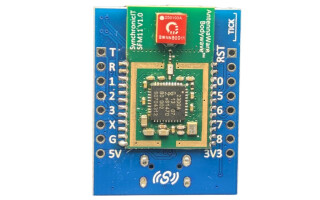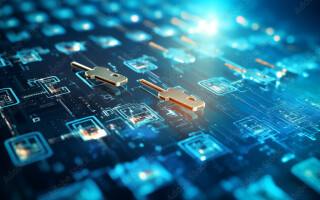FNB48S USB Tester for Low-Power Development
May 28, 2024
Blog

To help facilitate my recent Developing With Arduino low power class I purchased an FNIRSI FNB48S USB voltage and current tester.* In this review I’ll take you through my initial thoughts on the device, its weaknesses, and why you may want to buy one yourself.
Initial Impressions
The FNB48S comes in a nice tin, along with a QR code that presumably takes you to instructions. This did not immediately work for me, but more info is available via search. The interface consists of a rocker switch, a button, and a toggle switch to enable power delivery. It’s not the most intuitive control scheme, but it’s sufficient once you’ve gotten used to it.
The device implements a stacked PCB design with no full enclosure per se, which I personally like. The display is quite nice, though you may need to unscrew the top screws to get the protector fully off. The screen flips based on how you’re holding it/gravity, which initially seemed silly, but comes in rather handy for testing different cable orientations. It shows voltage, current, and power consumption at up to five places after the decimal point in its basic display, and more info in its other modes.
.jpg)
Caption: Portrait display available in basic mode / Image Credit: Jeremy Cook
Inline Program and Test: Killer Feature for Low-Power Development
Cutting to the chase, what I think is the best feature of this device from a low-power developer standpoint is that you can both test and program your device with this unit connected. Plug the device’s USB-A plug into a female USB-A port, and the FNB485’s female USB-A port can now be used to program a device and track the power consumption results.
An Arduino Uno, for example, can be plugged into the FNB485’s USB-A port, allowing you to program it and see the reaction in real time. Flip the Uno’s onboard LED on and off and you can see exactly how this affects power consumption. One could easily compare between power consumption of different ESP32 or ESP8266 dev boards–or anything else–changing conditions on the fly while observing the results.
Of course, there are a number of other excellent features of this device–e.g. power consumption logging–along with a few caveats. Keep reading if you’re thinking about picking one up!
Accuracy, Precision, Zero Point
Accuracy is a big question here, especially since it can show five digits after the decimal point for voltage, current, and power (depress the rocker switch on the basic display to switch between four and five places). While I was very skeptical about this indication, per Bob. Kalpon’s video, around 10:00 in, four digits of accuracy and precision appears to be possible. Pretty impressive.
One feature that would be nice would be the ability to easily zero the current out for certain scenarios. For instance, I like to use a PD Tricker device to supply power to devices such as the ATtiny. Being able to account for its current drop (~7mA with nothing attached) could be helpful, though it is possible that such devices’ consumption would vary depending on the situation.
Lots of Other Features, Limited Interface
.jpg)
Caption: Oscilloscope is neat. Useful? / Image Credit: Jeremy Cook
Besides instantaneous current and power measurements, the FNB48S can log power usage over time, which–especially at its ~$35 price range–would be extremely useful for longer-term testing. It also displays the protocol in use and cable resistance, and can help you calculate battery capacities. There is even an oscilloscope feature, which I found interesting (and rather pretty on the ‘48S screen), but difficult to interpret. Of these extra features, I’m most excited about the power logging ability, but I doubt I’ll use the others in any substantial way.
The device’s basic functionality seems straightforward now, but it took me a significant amount of time to figure things out. I won’t attempt to replicate the user manual, which may or may not be this. However, for initial exploration, keep in mind that you can long and short-press/toggle the navigation rocker for different functions, and that button beside it goes back/up a menu level. On the basic (Volts/Amps/Watts) screen, long-hold the left toggle to go into the system menu for lots of options.
The Verdict: Buy or Don’t Buy?
(1).jpg)
Image Credit: Jeremy Cook
Does this seem like a good and worthwhile device? Generally speaking, yes, though I’m not sure I’ll use it in the way I originally intended. At the same time, getting reasonably comfortable with using it took–let’s just say–an hour of fooling around, skimming the presumed manual, and watching YouTube videos.
If you’re going to do a significant amount of low-power design and testing for USB-supplied devices, then I think this could be a really useful tool. At the same time, if you already have tools that do most of what this does–that cost much more and are more capable and traceable–you may find it redundant or even inferior.
*I ordered an FNB48, but received a unit labeled FNB48S. The FNB48S is apparently an updated version of the ‘48 with largely the same features.