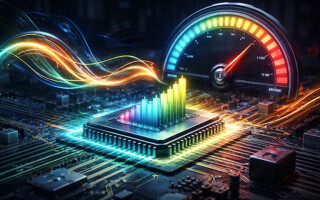Easy Understanding of Web Protocols: HTTP and HTTPS
September 30, 2020
Story

The internet works through various protocols, and in this article we will tell you about two such important protocols that form its backbone: HTTP and HTTPS.

(Image source https://www.solodev.com/blog/web-design/understanding-http-vs-https-and-why-you-should-switch.stml)
What comes to your mind when you think about the internet? Let me guess it, perhaps you are amazed at its potential; the potential that allows you to access any kind of information through millions of web pages! But do you ever think how the internet, as we know it, works in the first place? Have you ever thought about which technologies work behind it to provide us any kind of information that we need? While we browse the web, most of us are unaware of how internet works.
The internet works through various protocols, and in this article we will tell you about two such important protocols that form its backbone: HTTP and HTTPS.
HTTP Web Protocol
Hypertext Transfer Protocol (HTTP) relies on the Transmission Control Protocol (TCP) of the internet to work and is used to transfer data requested by a user from a server. This makes it one of the most fundamental protocols to the functionality of modern internet. With the help of this protocol the user can access any type of data - whether it is images, text, audio, or video - over internet.
Whenever a user (known as “client” in the networking language) types the domain name of any website in the address bar of their browser and hits “enter”, the browser generates an HTTP request and sends it to the server of that site. After receiving the request, the server searches for the web page requested by the client and sends the web page as an HTTP response to the client. Once the client, which is the browser of user who requested that web page, has received the web page and all its content, the connect with server is closed. If the user wants to request a new web page (i.e. clicks a link on the web page), a new connection is established.
HTTPS web protocol
Hypertext Transfer Protocol Secure (HTTPS) is basically the same as HTTP, but with one major difference: Security. HTTPS is the secured version of HTTP for confidential and private sharing of sensitive user data. While data being exchanged between a client and a server over HTTP protocol can be stolen by capturing the data packets in transit, the same cannot be done with data and webpages being sent over HTTPS protocol.
If your website is loading over HTTPS protocol, a different kind of connection is established between the web server and client. While HTTP transfers all data over open internet connection, in HTTPS protocol a secure connection is established between the server and the client.
What is a secure connection? A connection in which all data and communication is encrypted before transfer so no one can see it by capturing the data packets that are being sent (including your ISP). So for instance, when a user enters the username and password on the login page of your site, and if your site loads over HTTPS, the data (login credentials of user) is encrypted by the web browser using a public key and then sent to your server. Once it has been encrypted, it can be decrypted only by your server using a private key. No one else, including the internet service provider, can steal the data being transmitted because they will not have the private key needed to decrypt it.
The HTTPS protocol also adds a unique identifier to your website in the form of a green padlock, something that can’t be replicated by anyone else who managed to purchase a domain similar to yours for the purpose of cloning your site. That is another way how HTTPS increases the security of your site.
How to move to HTTPS
Switching between HTTP and HTTPS is not difficult. The only thing you need to do is to buy an SSL certification form any company and install it properly on your server. Nowadays, there are a lot of companies selling affordable SSL certificates like ClickSSL.
Here is the 4-step process you need to follow:
- Create a certificate signing request: Once you purchase an SSL certificate, you need to create a Certificate Signing Request (CSR) for your domain. This can be done from the dashboard or control panel of your web host.
- Purchase the certificate: Next, you should go to the website of a certifying authority or company selling SSL certificates (i.e. ClickSSL). After you create an account on the company’s site, you need to submit your CSR to them. It will be used to generate your SSL certificate. Once generated, the certificate, along with its keys will be issued to you.
- Install Certificates on your web hosting account: The next step is to install the certificate on your server. You can import it yourself using the control panel provided by your web host.
- Set up 301 redirects: The final step is to set up a permanent 301 redirect from HTTP version of your site to HTTPS version. This will force everyone to access your site over a secure connection.