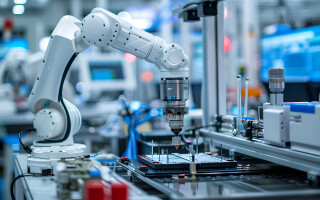Product of the Week: JetBrains’ PyCharm Python Development Environment
November 30, 2021
Story

Developers worldwide are transitioning to programming languages like Python to increase their efficiency and time to market. If you’re going to make the switch for these reasons, you might as well go all the way.
JetBrains’ PyCharm is a complete integrated development environment that includes a highly automated toolchain to enhance developer productivity. The solution is built around the concept of “smart code,” and integrates features that automatically inspect code, note errors, and aid developers in making changes if necessary.
As its name suggests, the PyCharm IDE targets Python programmers. It includes a Python profiler, integrated debugger, and test runner that helps execute GUI-based tests. A built-in terminal and SSH terminal allow for connection to any remote machine. Finally, the IDE also contains a remote interpreter for debugging and profiling in test environments, even if that environment is located on a virtualized server created with Docker containers or Vagrant portable software.
All of these features obviously make PyCharm useful in web development tasks, but Embedded Computing Design readers will be happy to know that the IDE also includes a range of support for scientific tools like:
- Pandas
- NumPy
- Matplotlib libraries
In these embedded use cases, support for Conda integration helps keep dependencies isolated, while on-the-fly syntax checks with inspections, braces and quotes matching, and code completion ensure programming swiftness in the interactive python console.
Best of all, PyCharm is built on IntelliJ and completely open source technology.
JetBrains PyCharm in Action
Given PyCharm’s flexibility, one of the main advantages of the IDE is its customizable interface and integration with more than 50 plugins to suit the build at hand. Supported integrations include support for additional VCS, various tool and network integrations, and editor enhancements.
Developers using PyCharm can customize their UI to fit the screen real estate on hand to create the most efficient workspace for their project. This reconfigurability allows easy access to the platform’s built-in tools and debugger.
There are plenty of debugging options available in the IDE depending on whether its configured for Python/Django or JavaScript code. Developers can set breakpoints directly inside the editor and define hit conditions or inspect relevant local variables and user-defined watches.
All of this debugging can be performed visually through the GUI.
Getting Started with the JetBrains PyCharm Environment
As you can see, PyCharm really does combine all of tools a Python developer might need in one place. PyCharm 2021.2 added support for collaborative mode in the Python Console, and 2021.3 will upgrade the Jupyter Notebook Experience and add support for a FastAPI project type.
There is, of course, a ton of documentation available to help users learn the platform as well, including guides on first steps, configuration, working with source code, scientific and data tools, and many more.
There’s also this quick video tour to get you off the ground.
Best of all, once you’re ready to boost your code quality and efficiency, you can take advantage of any of three different purchasing options for either commercial or individual use, depending on what features you need:
- The Edu version for academic use
- The always-free Community Edition that includes coding assistance, refactoring, version control integration, intelligent Python development, and visual debugging
- A 30-day free trial of the PyCharm Professional edition, which contains all the features of the Community Edition plus remote configurations, support for web frameworks like Django and Flask, scientific and big data tools, and more.
For more information and to get started, visit www.jetbrains.com/pycharm or check out the resources below.
Additional Resources
- PyCharm Overview: www.jetbrains.com/pycharm/features
- Getting Started with PyCharm: www.jetbrains.com/pycharm/learn
- PyCharm Supported Tools: www.jetbrains.com/pycharm/features/tools.html
- PyCharm’s Debugging: www.jetbrains.com/pycharm/features/debugger.html
- What’s New in PyCharm: www.jetbrains.com/pycharm/whatsnew
- What’s Next in PyCharm: www.jetbrains.com/pycharm/nextversion
- Download PyCharm: www.jetbrains.com/pycharm/download