Back to Basics: Getting Cozy With Your Hardware
May 15, 2024
Blog

In our last article, we covered the differences between hardware, software, and firmware. Today we’re going to take a deeper dive into the different pieces of common hardware and how they make your computer work.
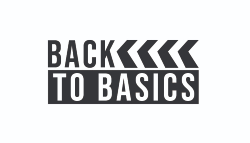 Welcome to Back to Basics, a series where we’re going to be reviewing basic engineering concepts that may require a more complex explanation than a quick Google search could provide.
Welcome to Back to Basics, a series where we’re going to be reviewing basic engineering concepts that may require a more complex explanation than a quick Google search could provide.
To start our tour of a computer’s innards, let’s look at the CPU. The CPU is the heart of your computer where all the calculating happens.
In order to get a better understanding of how the CPU actually does its job, let’s imagine a bus station (it’ll make sense in a minute, we promise). In a properly designed bus station, there’s a terminal where a bus can pick up passengers and a queue for more incoming buses.
A CPU, believe it or not, runs on a similar principle. Much like our bus station, there are designated memory spaces, called cache memory, for data waiting to have computations run on it. Additionally, like how a bus station terminal can only hold one bus, a CPU has cores that can only run one computation at a time.
If you’re familiar with how Intel CPUS are labeled, they usually come with an associated number, like Core i5 or Core i9. That number generally refers to how many computing cores the CPU has, or the number of computations it can run at once. More cores = faster overall computation of data — just like how in a bus station, more terminals means more buses can be loaded at once.
Now, in our computer, the amount of data we have to process is far bigger than just the cache space that we have in our CPU. Not only does the CPU need a quick space to get more data from, it also needs a place to put the data once it’s done.
A Computer Never Forgets (Except for RAM)
Enter RAM (random access memory). RAM’s job is to provide a large amount of space to hold data for quick access by the CPU for computation, and to provide a place for that data to go back to once it’s been processed. Useful, right?
The one issue with RAM is that, as part of how it works, it can’t store data forever. When your computer turns off, everything in RAM goes away. While RAM is great for storing computational data, anything you want to save needs to go somewhere else.
And that is why we have hard drives. In ye olden times, there used to be an actual spinning disc inside of every computer that data would be stored on. Nowadays, we use SSDs (solid state drives), which have no moving parts. The hard drive on your computer is where all your files get stored. If something is still on your computer after you turn it off and back on again, it’s living on your hard drive.
So why not just use a hard drive? If it stores data that actually lasts, why not just get rid of RAM?
The downside with a hard drive is that while it does store data that lasts, it does it incredibly slowly. When handling the small data transfers that RAM does easily, a hard drive can be upwards of 15,000 times slower, which is obviously not ideal at all.
While there are many other parts to a computer, these three are a few of the most important to understand. If you open the task manager on your computer, you can actually see that it is looking at the usage of these three things: CPU, memory (RAM), and disc (hard drive).
Bringing Out the Big Guns (Graphics Edition)
While these three are the most important, there may be one more slot that you might notice on your task manager: GPU. A GPU (graphics processing unit) manages the task of doing all the graphics related processing on your computer.
Remember how your CPU has cores and cache that manage data processing? With some tasks, like rendering, gaming, or AI, the amount of processing needed would bring most CPUs to their knees. To help with this, the GPU steps in with additional memory specifically allocated for those beefier tasks, allowing for the CPU to continue doing regular data computation.
Now, not all computers come packaged with a GPU, since not all people are going to be doing those heavy tasks. For those instances, most manufactures create an integrated graphics card which allows for the CPU to do both the regular and graphics related processing. Simple enough, right?
In our next article, we’ll look at some more secondary hardware components and concepts, like transistors and overclocking, and more, so stay tuned!





