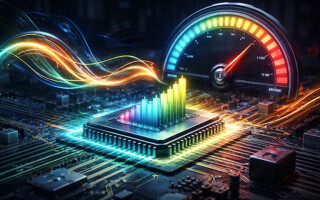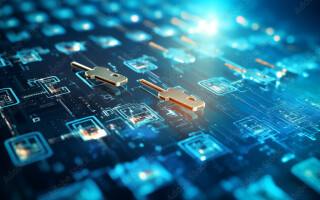Unpacking the Differences Between IOS and Android Design
May 31, 2022
Story

Whether you’re a developer or mobile user, the importance of understanding the fundamental differences between iOS and Android software can’t be over-emphasized. This allows you to make better choices when picking a program you can understand better or a mobile device that suits your requirements.
Surprisingly, both operating systems have similarities in their architectural designs but differ in maintenance and development styles. We will unpack the variances between these two powerhouses that make them stand out.
Language
Technology stacks in both variants differ significantly. iOS utilizes swift languages while Android works using JavaScript. Swift proprietary language has a significant advantage over JavaScript; it is easier to understand.
This feature is accentuated by the fact that Swift’s readability is better. Therefore, it takes less time to comprehend the language than what it usually takes for a JavaScript coder. The shorter learning curve also makes Swift an easier option to master than Java.
Prior to Swift, iOS developers heavily relied on objective-C as the primary coding language. However, objective-C proved too old for the modern world, forcing Apple to reconsider getting a new language. Consequently, iOS devices developed after 2014 have this modern tech embedded in them.
On the other hand, Android uses the famous JavaScript. On the day this operating system was launched, Google utilized Java as the primary coding language. And unlike iOS, Android doesn’t have prospects of changing to a new language unless Kotlin develops to a friendlier and easy-to-understand programming language.
Even though Koltlin is a neater and more reliable version of Java, Google uses both languages in Android development but incorporates more of Java than Kotlin.
Design Differences
The concept of partition is what Android developers use to make apps for this software. The coding team dissects each application into small fragments while focusing on the functionality. Each screen on the coding page represents an activity.
The activity is a direct representative of features on the mobile’s screen. Coding activities on various screens represent regular phone activities such as moving to the previous page, keying in values, or opening a new application.
iOS uses a more developed software known as the view controller. This feature allows you to control one or more activities. This design is a manageable approach that reduces instances of app errors. Of course, the app is easy to use, but this approach makes it even easier to develop.
Home Button
Android phones provide three buttons that allow users to toggle between the various function; back, home, and overview icons, available at the bottom of the screen. These features enable Android users to access their most recent activities effortlessly and instantly.
On the other hand, some iPhone users make do with one home button at the bottom center of the screen. This icon serves all purposes. Users must understand how to toggle between the three features using light, long or single touch press options.
Development Environment
Android studio is the primary development tool Android coders use when developing mobile software. It comes with various features inherent to this operating system. Thanks to the resizable preview window, the visual layout editor allows developers to create complex layouts and check the preview on the varying Android screen sizes.
An embedded code editor creates a quick coding feature that reduces a big chunk of your work by completing codes on your behalf. The fast emulator, flexible build system, and real-time profilers allow you to enjoy instant access to essential features critical for developing apps and software for various mobile designs and sizes.
iOS developers take advantage of the XCode tool. Coders enjoy various features that make it easy to use the tool. An easy setup enables you to create a new task and merge it with older ones if necessary. You can quickly access the cloud by selecting your membership roles and credentials.
Thanks to the instant crash reports and feedback portal, fixing bugs is easy. This software supports all Apple devices, including macOS, Apple Watch, Apple TV, and more.
Navigation Bar
The status bar is an element that displays standard device features like the battery level, signal bar, time, and other structures of your device once activated. iOS mobile devices have centralized this feature. On Android devices, this topography inclines to the top right side of the screen. Additional elements such as Wi-Fi, Bluetooth, and other features you activate on the device occupy the top right of the center of the screen.
Internet or app navigation comes in similar designs, only that the cancel buttons differ in structure. iOS users have an X icon that allows them to clear a query. Additionally, a cancel icon ends an ongoing search query. Android phones use the back arrow to cancel a search and the X to clear the search bar.
Complexity
Android takes points for being the most complex operating system of the two. Thanks to device fragmentation, Android has to release new screen dimensions with every new Android phone model that hits the market. The screen styles differ depending on the size, density, and OS version.
The complexity comes with quality concerns since developers must work harder to accommodate the available screen dimensions. With such aspects comes reduced quality, thanks to the work overload.
However, iOS prides itself in a minimalist approach. The developer releases limited devices each season, allowing them to account for a minimal range of screen dimensions. Developers do not have to spend resources on testing apps or multiple gadget simulators during the production stage.
Summary
Android and iOS devices have significant differences, starting with the coding language. The technicalities involved in using Swift, Java, and Kelton programming languages differ depending on the program’s understandability.
And while Android is perceived to be a more challenging software to develop, end products are easier to customize to the user’s preferences. However, quality problems arise, especially in cheaper on-demand Android phones.
Finally, both phones obtain their apps from different sources. iOS users have the Apple store as their only app source, while Android users have Google Play to thank for the multiple applications.