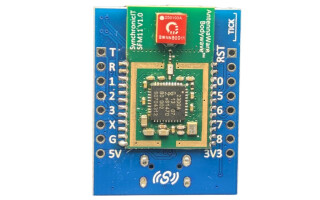Dev Kit Weekly: NI mioDAQ
October 04, 2024
Sponsored Video
NI, now a part of Emerson, has long been known as a high-quality supplier of automated test equipment and measurement systems. If you’re in an engineering field there is a very good chance you’ve come across their devices either at work or during academic training. MioDAQ, their newest data acquisition line, provides a wide range of logging and even output capabilities, and comes in four capability styles to meet your needs.
NI sent me a USB-6451 model to try out, which is nominally the second-most capable device in this line. This device’s stats are shown below, and documentation on each mioDAQ is found at NI.
.png)
What really jumps to me is the unit’s 20-bit resolution, which, in theory, allows it to resolve inputs to over 1 million steps, or 1,048,576 to be exact. It can take 1 million samples per second per channel, which could generate a rather unmanageable amount of data if you’re not careful. It’s impressive on paper, but what are my thoughts on the unit after testing?
Initial Impressions: Build Quality, Software, Compatibility
Out of the box, the USB-6451 mioDAQ exudes a heft and build quality befitting a well-equipped lab. It includes two push-in wiring connector units–which are a pleasure to use–along with corresponding screw-in strain relief boxes for semi-permanent wiring setups. There is also a USB-C cable with a thumbscrew that secures it to the mioDAQ, and you get an NI screwdriver, which is... a screwdriver.
The device is compatible with NI LabVIEW, as well as NI FlexLogger. FlexLogger includes a free version, which has its limits but may be sufficient for your needs, which I used this in my experimentation. Here I had to use a secondary Windows development PC, as there’s no macOS version (LabVIEW works on Windows, Mac, and Linux). That particular PC does not have native USB-C ports, so I had to get an appropriate adapter (or USB A-to-C cable) that is USB 3.0 compatible, a bit of an inconvenience.
Data Logging: Impressive Capabilities, Just Scratching the Surface
After a bit of finagling with adapters, registration, and checking to make sure my computer did indeed feature USB 3.xx ports, I got FlexLogger Lite running. Overall the software works well, but there are two things that you’ll need to know to get started.
First, when you go into the channel setup screen via the gear icon, the default measurement setting is differential. This can be changed, but means that the top analog input, e.g. AI0, is referenced to the connection directly below. Secondly, in the upper-right-hand portion of the window, there’s a data rate setting, which can (and should) be modified to suit your setup.
For my first experiment, I logged the output of a solar panel set up at my desk. Since I change my desk lighting around frequently for various puprposes, the graph showed some interesting results. I set it to take measurements every 10 seconds, which is more than enough for this type of slowly changing situation.
.png) After that, I indirectly measured the current consumption of an Arduino Uno running an onboard LED blink sketch by way of a 33 ohm shunt resistor. The graph shows a distinct difference between the two states. The resulting consumption values (I = V/R, at 5V with a .89 and .78V drop) are 27mA and 24mA, not a huge difference.
After that, I indirectly measured the current consumption of an Arduino Uno running an onboard LED blink sketch by way of a 33 ohm shunt resistor. The graph shows a distinct difference between the two states. The resulting consumption values (I = V/R, at 5V with a .89 and .78V drop) are 27mA and 24mA, not a huge difference.
.png)
Recorded stats can be output in a CSV format for analysis or viewed on FlexLogger directly if you so prefer. While I performed both my tests in units of voltage, the channel Physical Measurement setting has a variety of input options, including temperature, pressure, force, and more.
Bottom Line: is mioDAQ the Device for You?
If you need a solid, full-featured DAQ device for use in a professional environment, the mioDAQ is worthy of consideration. NI’s reputation for measurement excellence precedes them, and my initial impressions and limited testing would suggest that this device is no exception. The USB-6451 tested retails for $2499, with the (even) higher spec’d USB-6453 coming in at $3499. The USB-6421 and USB-6423 have lowered 16-bit, 250 kS/s specs, but at $1099 and $1999 respectively, they may represent a cost-effective option.
Be sure to subscribe to Embedded Computing Design on YouTube for all our videos.