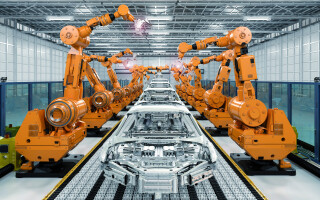Back to Basics: Getting Cozy With Your Transistors and Clocks
July 12, 2024
Blog

In our last article, we talked about the core components that make your computer… well, compute — the CPU/GPU, RAM, and hard drive. So, now it’s time to move on to some of the more niche hardware concepts.
.jpg) Welcome to Back to Basics, a series where we’re going to be reviewing basic engineering concepts that may require a more complex explanation than a quick Google search could provide.
Welcome to Back to Basics, a series where we’re going to be reviewing basic engineering concepts that may require a more complex explanation than a quick Google search could provide.
Overclocking, at the surface, is simply making your computer compute faster, but to truly understand it, we need to take a step back and look at one of the smallest parts of the computer: transistors.
A Transistor A Day Keeps the Bugs Away
Computers, at their core, crunch zeroes and ones at crazy fast speeds, and they use electricity to do so. In order to be more than just a calculator, a computer also needs to be able to somehow store those zeroes and ones using the provided electricity.
Back in the day, this was accomplished using mechanical relays — tiny switches that could be flipped on and off using magnets. These could store zeroes and ones because they could either be on (one), or off (zero). Perfect, right?
Unfortunately, no. Relays had a few issues. Firstly, they were slow. It takes time for a switch to travel from an off position to an on position. Secondly, they used a lot of power, since you have to physically move a part. Lastly, they could be buggy… literally. If an insect crawled into your computer, it could block the relay from moving, causing the whole computer to break — hence the term “computer bug.”
Today, we use transistors to perform the same sort of concept. Rather than using switches, we use a silicon based material that can sort of conduct electricity. These semiconductors, when supplied with current, can act as switches that store our zeroes and ones, based on their electrical output. The advantage with semiconductor based transistors is that they are small, reliable, and energy efficient.
However, they do come with one downside. When you run electricity through a material that is only sort of able to conduct it, the material generates heat. Lightbulbs work on this same principle, using a semiconductive material to generate light and heat. To manage this problem, most computers have some type of cooling system to avoid melting themselves into a coma.
Much Like Us, Computers Melt When Pushed Too Hard
Now that we understand transistors and semiconductors, let’s move on to clock speed. The transistors in your CPU take pulses of electricity to open and close, and they do so at very high speeds. Think about the pulses going into the CPU as the tick of a clock. The faster that clock ticks, or pulses, the faster your CPU can process data.
Now, most computers come with a set clock speed. But as it turns out, we can actually change the rate that the CPU gets pulses of electricity. When we do so, we are “overclocking” the computer to allow it to process data faster than the normal clock speed.
While this is useful in some applications to allow us to milk just a little bit more processing power out of our computers, it does come with a downside. When a computer is overclocked, it means that more electricity is running through the transistors in a given amount of time. This, in turn, produces more heat than the computer was originally designed for.
Without proper cooling, this can cause the computer to overheat and melt the components inside, permanently ruining it. To get around this, some computers that are designed to be overclocked use water to cool them, removing the excess heat in a more efficient manner. While this removes the overheating problem, it does mean more wear on the computer, meaning that it’s possible that the transistors will wear out faster.
So there we have it! We’ve covered some of the many fun parts of hardware! In our next article, we’ll take a look at some of the firmware and low level software that helps your computer do its job!