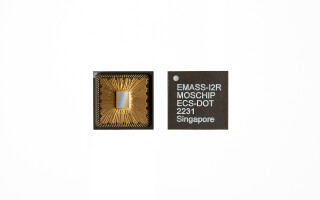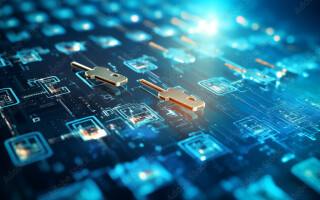Embedded Toolbox: Create an IoT-Enabled Weather Panel in 15 Minutes with Renesas RA MCUs, SEGGER AppWizard & Amazon FreeRTOS
March 31, 2020
Video
Today’s IoT edge devices have some obvious requirements.
- Connectivity? Check.
- Sensor input? Check.
- Security? Check… for some developers
- User interfaces? Ummmm.
Increasingly, end users of embedded and IoT devices expect snappy, intuitive, and interactive graphical user interfaces on IoT endpoints. And this is a trend across all industries.
That means you, the embedded or IoT device engineer, needs to at least start building towards a functional GUI while also handling the firmware, operating system, networking stacks, security, and all of the other requirements that will make your system a commercial success.
Oh yeah, you also need to do it on the cheap.
And you need to do it now.
Join Brad Rex, Senior Manager in the MCU Business Unit at Renesas Electronics on this episode of Embedded Toolbox. Brad starts by introducing us to the company’s new line of Arm-based RA MCUs, which pack enough memory, security, and even graphical performance to drive robust, multi-function IoT endpoints on their own.
Don’t believe me? Qualified registrants can fill out the form at www.avnet.com/wps/portal/us/products/product-highlights/renesas-ra-family to get a free EK-RA6M3G graphics evaluation kit from Renesas shipped to them, free of charge.
To illustrate this point, Brad endeavors to build an IoT-enabled Weather Panel in just 15 minutes using just:
- The EK-RA6M3G graphics evaluation kit
- Renesas’ Flexible Software Package (FSP)
- SEGGER AppWizard
- Amazon FreeRTOS
- OpenWeatherMap.org
The connected weather panel pulls data from OpenWeatherMap into a home-brewed GUI on the target kit, and updates it automatically thanks to a multi-threaded implementation of Amazon FreeRTOS.
And he does it all within Renesas e2 studio without writing a single line of code.
For more information on the EK-RA6M3G graphics evaluation kit and learn how to walk away with one of your own, watch my breakdown on Dev Kit Weekly.