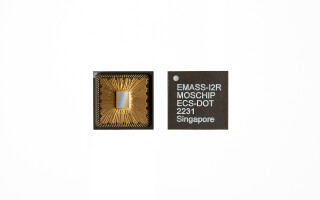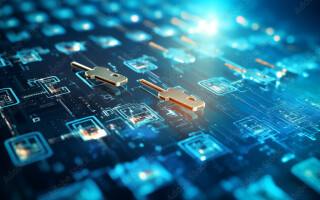Let’s Build a Robot with Wind River Studio and VS Code, Part 2
May 20, 2021
Video
Today’s robotic systems are no longer the static ones of the past. They must be dynamic, with the ability to run different workloads, applications, and potentially even perform different tasks than they did when initially deployed. And they have to be able to acquire this new functionality without needing a field technician physically present to update them.
In “Let’s Build a Robot with Wind River VxWorks, Part 1,” Rob Woolley, Principal Technologist in the Technology Office at Wind River demonstrated how VxWorks and containers facilitate these dynamic characteristics. Using this infrastructure, software and applications of all types can be onto the system in containers that provide altered or additional functionality without affecting other operations.
Now that these capabilities are in place, how does an enterprise software engineer, for example, go about developing an application that is suitable for use in and maximizes the efficiency of a VxWorks environment? In Let’s Build a Robot, Part 2, Rob introduces Wind River Studio, a cloud-native development platform that targets the creation of mission-critical code for environments like VxWorks. Best of all, it allows engineers to create these applications without changing their existing development workflows.
Tune in as Rob walks us through the Wind River Studio platform that offers extensions for editors like Microsoft Visual Studio Code. After downloading an SDK that both allows us to write applications for VxWorks in VS Code and let’s us run the VxWorks RTOS in a local virtual machine, he builds an application and then uses the SDK to compile it as a real-time process for VxWorks. He then launches the application in a QEMU emulator. After that, the app is ready for containerization.
Tune in and try it for yourself.