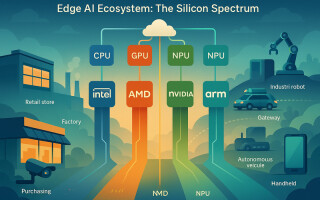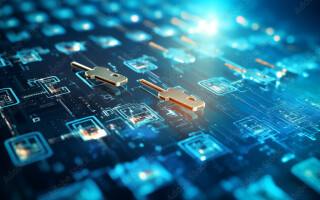Nearly Triple Internet Speed with Wired Ethernet and Simple Upgrades
January 14, 2021
Blog
As a result of the current pandemic, more people than ever have been working from home. While there are definite drawbacks. As someone who has worked from home for years, I’d argue the positives far outweigh the negatives. Regardless of what happens in the future, I suspect that working from home will be, if not the "new normal," at least much more common.
One might even hope that our streets will be a little less crowded, and that, as a society we could put those hours and hours of commuting to better use. That being said, what makes all of this possible is fast and dependable Internet, most often facilitated by a home Internet connection and WiFi. Wireless data transfer, however, has a few disadvantages, in the form of slower transfer speed and ping times.
We’ll discuss both these points in detail here, as well as my journey to greatly increase my Internet speed, without an actual service upgrade.
My Journey
In late August 2020, after neglecting to run Ethernet cable to my office for some time, I finally decided to give this physical upgrade a go. I had a loose cable running inside the interior of my house, however, it didn't really fit in with the decor, so my first experiment was to buy a second cable modem and install it via an pre-existing jack in my office. This actually resulted in a variety of problems, a return of the modem, and a technician coming to swap out my (apparently outdated) original equipment.
So that didn’t work as I’d planned, and after poking my head into the rather crowded attic, I wasn't keen on running cable myself. Instead, I called a local company called Attic Rat that specializes in home theater and associated cabling needs. Running Cat6 cable from the living room to my office cost in the neighborhood of $200, which would certainly vary by a variety of factors. They did good work, however, without any feet through my ceiling. Perhaps a good engineering skill is to know when to use your "green government backed tool" instead of getting in over your head.
Questionable Early Speed Improvements
The upside to all of this is that my download speed went from less than 80Mbps to nearly 230, while shaving off 2ms of ping time. To be fair, it seems this had more to do with the modem upgrade than the Ethernet cable. After some time, however, my speed went down again to roughly 110Mbps, which I, at the time, thought had something to do with throttling.
Notably, after getting a Macintosh computer, my ping seemed to increased slightly, to around 14ms from a speed that I can’t quite recall. However, WiFi stays on when plugged in, and connectivity works seamlessly when I physically disconnect. I’d guess using both together has something to do with this effect, which seems like a reasonable tradeoff.

(Plugged in to Ethernet with WiFi on (November, 2020))

(Turning WiFi off when connected seems to improve performance slightly on a Macintosh (November, 2020))

(Slightly worse ping time over WiFi only (November, 2020))
The tests above were done in Nov. 2020, showing rather consistent speeds. The ping, however, appears to be affected by whether or not Ethernet is connected, and when WiFi is actually turned off the ping improves.
Actual Speed Improvements!
In addition to what I though was throttling, my Internet also started disconnecting intermittently after the upgrade. After a particularly long outage, I finally called and got a technician to take another look, and he found that the signal was being split up for coaxial connections that I didn't use. These were taken out of the system, and as shown below, my ping was reduced, and download speed was again over 200Mbps. The outages were almost entirely eliminated.

(Plugged in to Ethernet with WiFi on (January, 2020))

(Slightly worse ping time over WiFi only, though another reading was 17ms (January, 2020))
As seen with these new stats, there’s a noticeable, though somewhat minor difference in speed and ping between being plugged in and over WiFi. Anecdotally, connected speeds seem more consistent, so perhaps that is big advantage with applications like videoconferencing. Performance with my NAS setup also appeared to improve when it was running, and my Home Assistant setup seems a bit “snappier.”
Connection Benefits
For years I've had a WiFi printer that was used over USB to one computer, and a smart TV that was never properly connected. Now both are wired to the network via Ethernet. Additionally, I acquired a laser cutter, which can be controlled via Ethernet, and my 3D printer is now hard-wired as well. For these last two devices, I had Ethernet run to the garage, which was slightly less expensive than the office, likely due to now-existing infrastructure.
Connections for all of these were quite easy, as I didn’t have to put it WiFi credentials. It's actually quite a refreshing change from fiddling around with such info, and if my network changes in the future, it should be easy to adapt.
Conclusion: Was it Worth it?
So, was the speed improvement of this whole ordeal what I expected? Yes and no. I have gotten a significant boost in speed, but much of it was on the ISP’s side, not because of the Cat6 cable itself. On the other hand, I've been able to hook up several devices much more easily than would have been possible otherwise, and I thoroughly enjoyed the process. Perhaps it's something of a "geek-luxury" purchase for the time being, but as throughput improves, it may become more practical.
I'd also argue that it also increases the value of the house when selling. What percentage of the population would truly appreciate such upgrades, however, is a bit of an open question.
About the Author
Jeremy Cook is a freelance tech journalist and engineering consultant with over 10 years of factory automation experience. An avid maker and experimenter, you can follow him on Twitter [https://twitter.com/JeremySCook], or see his electromechanical exploits on the Jeremy S. Cook YouTube Channel! [https://www.youtube.com/c/jeremyscook]