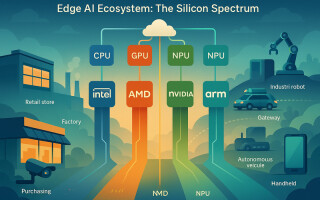LabVIEW Overview: Drag and Drop Your Way Through Test and Measurement
April 10, 2023
Blog

LabVIEW, the graphical programming environment used globally by systems and test engineers, automates and simplifies what would otherwise be a tedious manual process. Developed and maintained by NI, LabVIEW is used to create applications that interact with real-world data or signals, such as measurement or control systems.

When using LabVIEW, users create programs by dragging and dropping different graphical elements onto a block diagram. This would otherwise be achieved by writing lines of code in text-based languages. These graphical elements are wired together to do things like acquire and analyze data, and control instruments and processes.
A key benefit of LabVIEW is that it can reduce development time, partly due to its array of pre-built functions. In addition, a lot of the time savings comes from LabVIEW’s user interface and visualization capabilities. If you're looking to monitor or interact with your test system in any way, LabVIEW has lots of functions for that. If you want to create charts, graphs, lights, or buttons, for example, that’s all readily available so the build is simple. You just drag, drop, move around, and resize as needed.
Candidates for LabVIEW include pretty much anyone doing test or measurement, or looking to connect to an instrument and acquire data. The beauty of LabVIEW is that it can scale from the smallest applications, even a one-time measurement, to a fully automated system with multiple devices.
This is where the tool really shines, when you’re connected to hardware and trying to measure and analyze at the same time, and when you are trying to connect multiple instruments at once. This eliminates the disconnect of going back and forth between tools, say a measurement program and then something else to handle the analysis. And that analysis occurs on the fly in LabVIEW, as the measurements are coming in. From that point, you create a report and automate it.
The “entry point” for LabVIEW occurs the second you need to take a measurement that's beyond a basic temperature probe, essentially a measurement that needs to be logged to, at some point, validate and/or verify parts of your design.
Up and Running in No Time
While the learning curve for LabVIEW is quite short, unfamiliar or inexperienced developers should expect to take a brief training course, similar to starting any new language. But because the tool is graphical in nature, the training occurs very quickly. The real prerequisite is to have an understanding of algorithms and the test systems that are under development. Note that NI has lots of existing content that provide a jump start to just about any design. There’s also a trial version of LabVIEW that users might want to test drive. And for those that may need a little extra or really want to get into the inner workings of LabVIEW, paid courses are available. It’s quite similar to getting starting with a language like Python, to understand simple programming and how to formulate algorithms.

That’s not to say that having some basic programming knowledge wouldn’t come in handy. Keep in mind that graphical programming is somewhat different—easier, but different. It's a little more intuitive, where you are dragging and dropping functions rather than writing your application line by line and needing to follow a very specific format and syntax.
The learning curve for a seasoned engineer should be a short one. In practice, every function has a help detail to walk you through specifically what that function is and how it should operate. And lots of detailed examples ensure that you’re usually not starting from point 0. While there may not be the exact example you’re looking for available, you can usually get pretty close, where it’s more about tweaking code than writing from scratch.
There is also a loyal community of LabVIEW users that scale across different industries, geographies, and languages that are quite passionate about the tool and typically lend a hand when asked. Note that this is external to NI, but extremely valuable nonetheless.
The openness of LabVIEW allows it to keep pace with the latest and greatest technologies. Take AI, for example. If your code is already written in another language such as Python, it can be integrated into your existing LabVIEW application.
If you’re focused on one specific measurement using one device, then you may not realize the advantages of LabVIEW. But if you need to build upon that measurement, like connect to other devices, do analysis, or create reports, you can probably do it faster in LabVIEW. And LabVIEW works well if you’re operating with a team of multiple people, either locally of in other parts of the world. You can track changes when modifying applications and compare results.
The bottom line is that, if you want to take measurements, analyze data, share results with your team and spend less time developing, LabVIEW is likely your best option.